The tone for The Collegian‘s Facebook feed is informational. The content posted here should be a majority news-oriented, need to know or what we’d consider “for your information” to our readers.
That means we post links to stories, but we also post posters from events, or repost items from campus clubs or organizations when something is happening. We can’t cover every event on campus. Sometimes events fall on days when we’re getting ready to send pages to the publisher.
And let’s be honest: Some things we just won’t cover. That’s OK. We can still send information about these things through our social media channels.
Don’t promote. Rather, just give the basics. Again, stick with the who, what, where, when, why and how. You don’t need to add a sentence that says “it’s going to be a good time!” That’s editorializing.
How to post
To use your own Facebook account, ask the adviser or an editor to add you as a “Page Manager” on Facebook. You may have to add an editor as a friend. You can unfriend the editor after they assign you the page role.
If you are uncomfortable using your own Facebook account, we have a Collegian one attached to Facebook with the deltacollegian@gmail.com email address. Ask an editor or the adviser for the password.
When you’re logged on to the Collegian‘s Facebook account, make sure you go to the PAGE to post. DO NOT post on the timeline for the “Delta Collegian” name. Instead use the search bar to look for “The Collegian (San Joaquin Delta College)” and navigate to that page. That’s where you’ll be posting.
Wrong place to post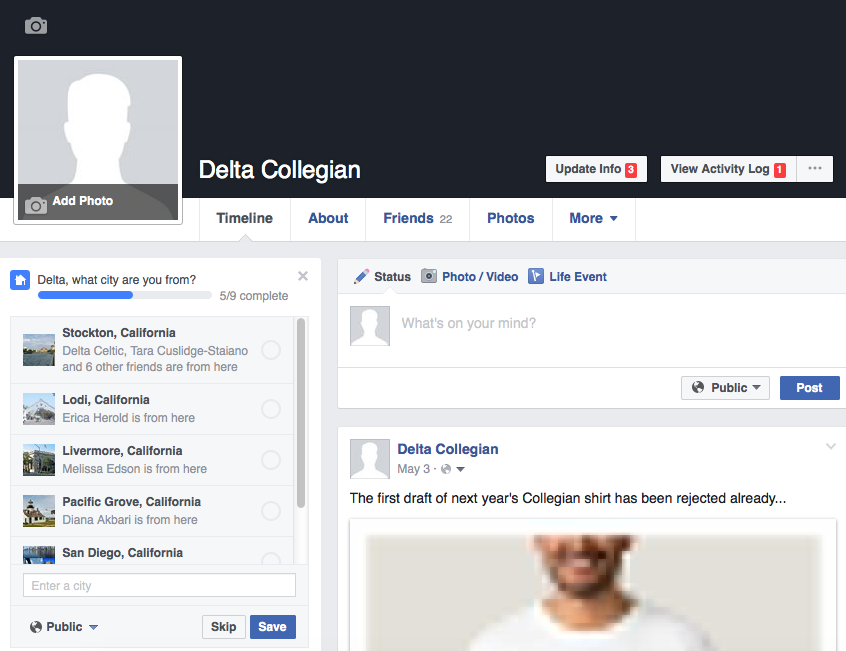 |
Right place to post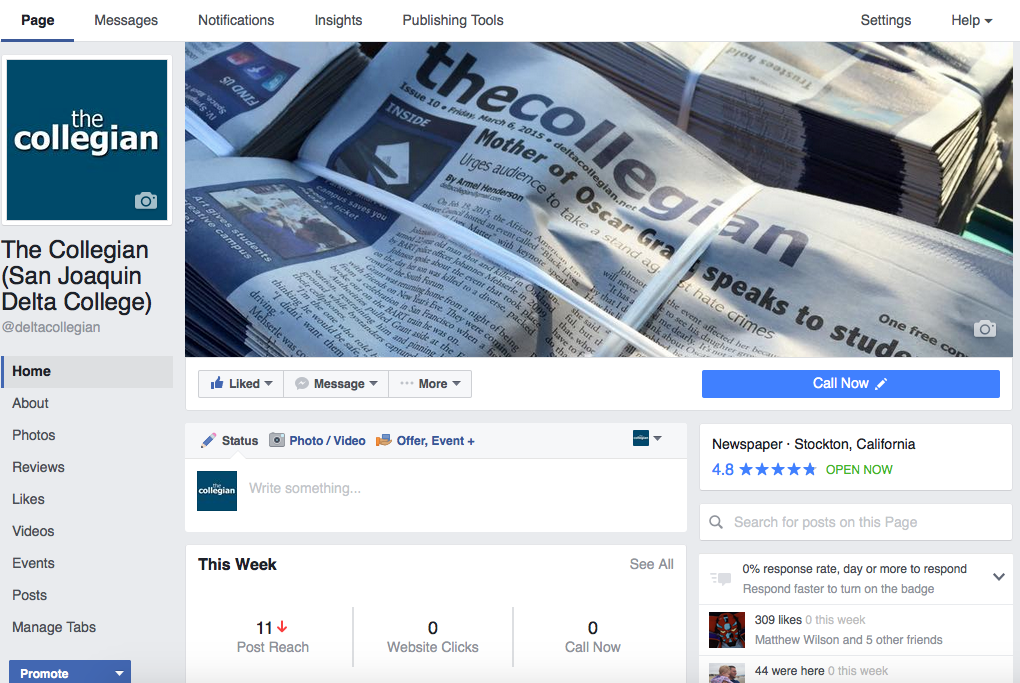 |
|---|
WordPress posts
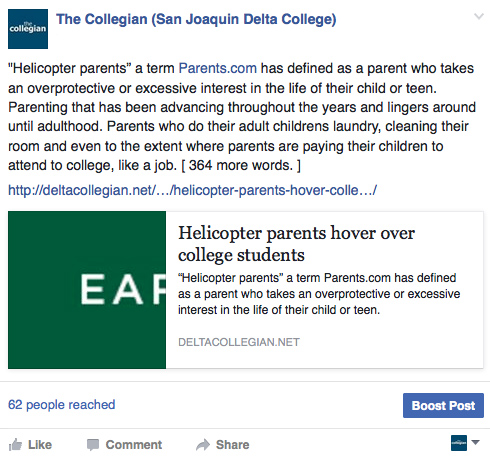
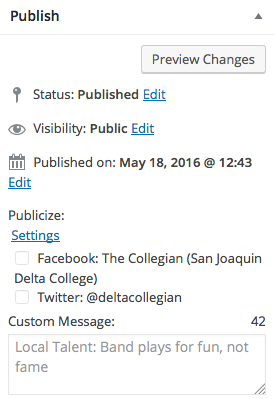 You’ll notice that the Facebook feed is bogged down with posts that are from WordPress. These are auto-fed to the site. When you are posting a story to deltacollegian.net, there is an option to “Publicize.”
You’ll notice that the Facebook feed is bogged down with posts that are from WordPress. These are auto-fed to the site. When you are posting a story to deltacollegian.net, there is an option to “Publicize.”
When you click the word, it should reveal a panel to send your story out to Twitter and Facebook. The Facebook post will format like it does above. To avoid this, you’ll have to do a manual post on Facebook.
TO MANUALLY POST: Make sure your story is posted on deltacollegian.net. Copy the link/URL and paste it into the Facebook update box. The story should load below it. Facebook may also give you the option to select one of the photos attached to the post. You can now highlight and delete the link. The story will stay attached. Add your own words into the post to personalize it.
News updates
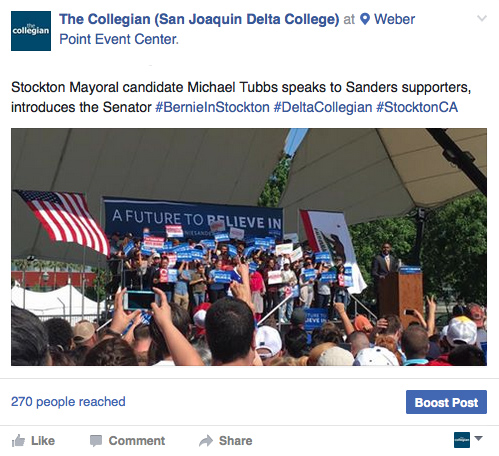
From the scene news updates are also good to post, particularly if you are going to post more than one. There’s a notion that social media should only be updated once a day, according to some people. That’s not true. Viewers demand more information if they know we’re out covering an event. The use of hashtags also connects to other users. Note the tag for the location. It’s best to add the location into the post as well. People will often look past the geotag.
Events on campus
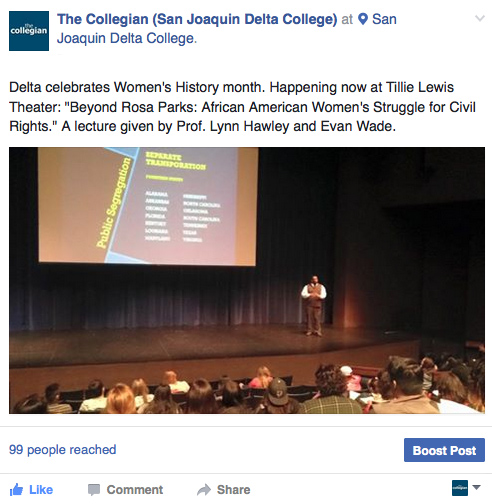
Attending an event on campus? Even if you aren’t covering it, you can post that it happened. Remember, we can’t cover every event on campus. Notice the details about who is talking. Don’t just say “there’s a lecture happening in Tillie Lewis.” Do some reporting. Ask a few questions. Turn it into a mini story.
Teasing the print newspaper or online only stories
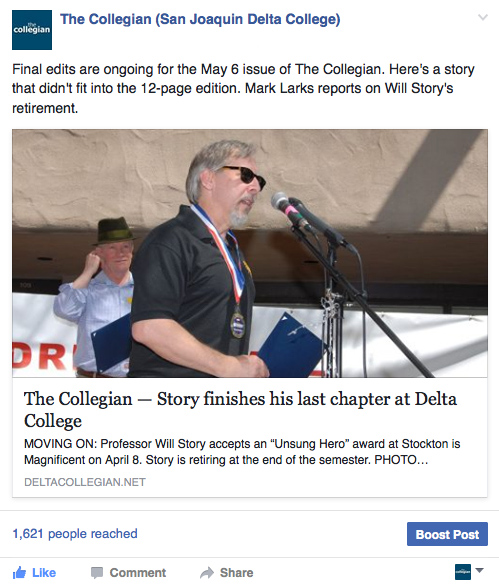
Sometimes we get to the last day of production and just don’t have the room to fit every story in the newspaper. We sometimes post stories as “online only.” Reporters still get credit for the work, it just doesn’t run in the print edition. Facebook is a great place to tease these stories to get them more exposure.
Recruiting

As part of the “for your information” aspect of this page, we also put up information about joining the class. We wouldn’t necessarily do this all semester, usually just around the time when class sign ups are happening.
What makes a good post
- More information, not less: Don’t post a photo and just say “happening in Danner.” You need to give readers context. Facebook, as with most social media, is public. Some of our viewers are off campus, so you need to tell them how long the blood drive is or the event is, in case they are driving in.
- Try to avoid the ugly linking: As mentioned above, you can copy and paste a link into a Facebook update box. Once Facebook loads the post, you can remove the link so the post doesn’t have a link in it. You may think it doesn’t matter, but this sort of thing shows better understanding of social media.
- Use hashtags: A new generation of digital natives are viewing social media more than other news sources. They connect stories and ideas, and teach the web how to respond, using hashtags. You may create a hashtag for your story, or your reporting. We use #jointhecollegian as much as possible for recruitment.
- Stay active: Don’t just post on your assigned day. You can use The Collegian’s social media channels to build your brand as a reporter with a hashtag. Those posts can be displayed in a digital portfolio. You can use them to show prospective employers that you have social media experience. Don’t lag in this area.